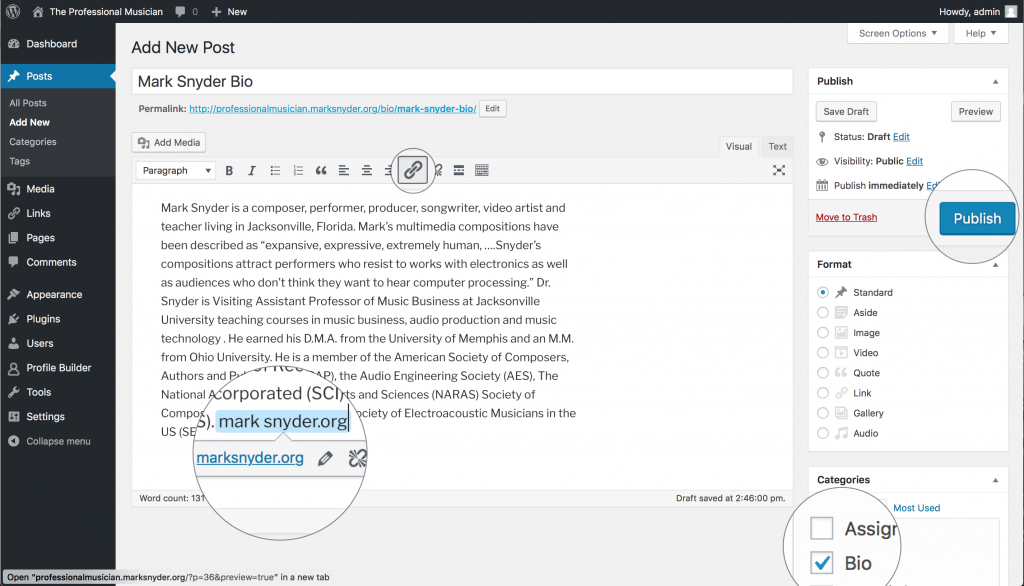For next weeks class, you are supposed to acquire your domain name and obtain your site. We have been working on your bios for a while now and here is how you will finally turn your finished bio in for grading!
First, you will need to register for the blog which you can do here.
Once you have registered, log into the blog so that you arrive at the dashboard. At the top of the dashboard where it says new, click post.
Title the post your name Bio like the example below. Type or copy and paste your bio into the body of the post and add your homework from this week, your web address! If you look at my bio, you’ll see my domain name and that I selected the link button so it would be an active link in your post. Once you do that, you will have your first link from one website to your site! Congratulations!
The last thing you need to do before you hit the publish button is to select the appropriate category for you post which is bio. Make sure to hit publish and your bio will be on the course site. All you need to do now is go to the post, copy the link and paste it into an email for me to grade.
Big congratulations to the overachievers that have their bio up on their site by Monday.